스프링 프로젝트를 생성하기 전에 java 17을 window에 깔아야한다.
https://www.oracle.com/java/technologies/javase/jdk17-archive-downloads.html
Java Archive Downloads - Java SE 17
WARNING: Older versions of the JDK are provided to help developers debug issues in older systems. They are not updated with the latest security patches and are not recommended for use in production. For production use Oracle recommends downloading the late
www.oracle.com
여기서 나는 17.0.12 버전을 설치하려고 한다. 이유는 현시점 가장 최신이어서..
나는 window 환경 + 그냥 테스트용 생성이기때문에 installer 로 설치하였다.

더보기
세개의 차이를 알고싶다면 하기글 클릭
다운받아진 exe를 클릭하면 설치 팝업이 뜬다.


NEXT 해주면 벌써 끝! 간단하다.
java가 잘 설치되었는지 확인하는 방법은,
cmd를 켠 후, 자바가 설치되어있는 곳으로 가서 java -version을 치면 나온다.
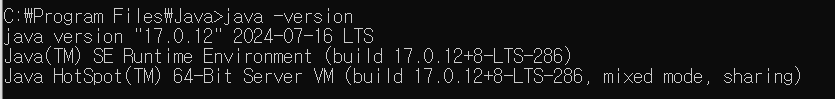
'JAVA' 카테고리의 다른 글
| start.spring.io로 스프링부트 프로젝트 간단히 생성 해보기 (0) | 2025.01.09 |
|---|---|
| JDK을 다운로드할 때 제공되는 세 가지 옵션 Compressed Archive, Installer, 그리고 MSI Installer의 차이 (0) | 2025.01.09 |
